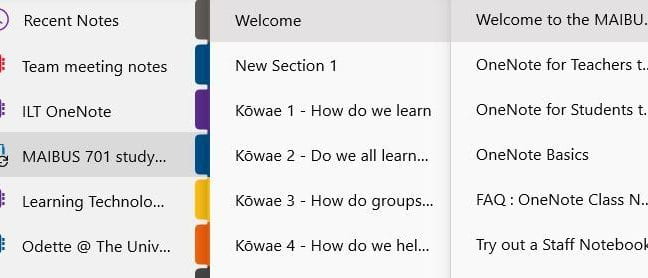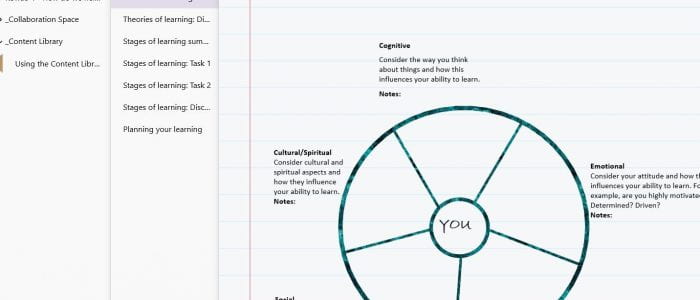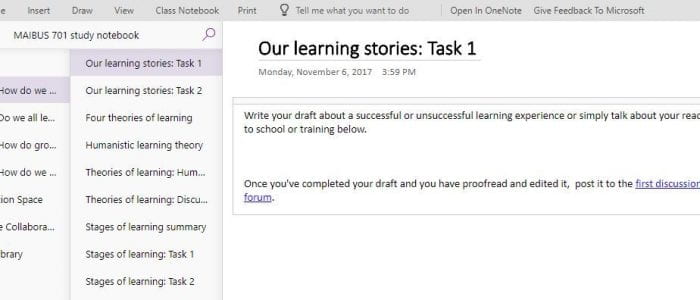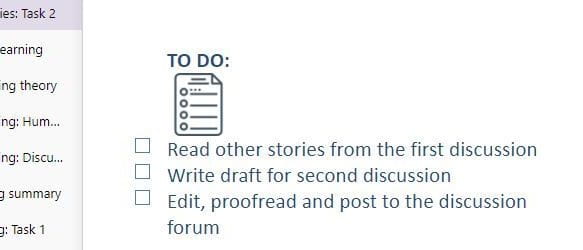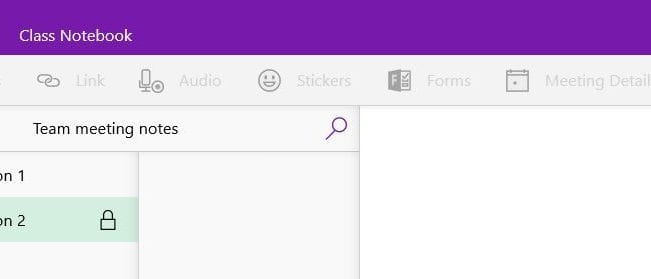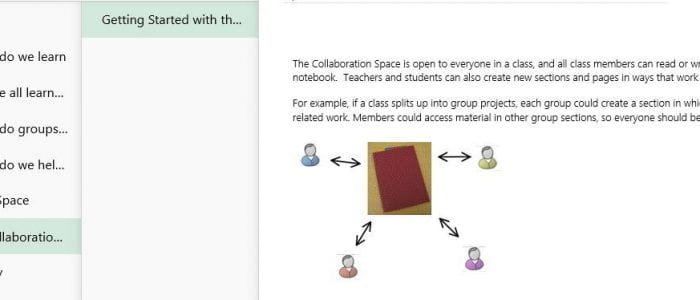Handwritten vs. electronic note taking
The decision to take either handwritten or electronic notes is a tricky one and comes down to personal preference; but there are definitely benefits to using either technique:
Handwritten notes
- Some people handwrite faster than they type
- Easy to adjust your note taking style to the content
- You can print handouts or powerpoints and write straight on them
- Handwriting connects you to the topic more, typing is more of an automatic response without thinking about the content
- More of a tendency to put things in your own words
- Can be hard to distinguish later
- Requires a filing system of some sort as notes can be easy to lose
Electronic notes
- You have all of your notes easily accessible wherever you are
- Fewer mistakes and concern for spelling etc.
- All of your notes will be in the same place and you won’t lose them
- You can search through your notes for keywords
- You can take pictures or upload files to be stored with your notes
- You can share them immediately with your peers
- Some people type faster than they write
- You can pre-prepare your note taking format
- It is easy to just copy down what you are told instead of putting things in your own words
As you can see there are more benefits to taking notes electronically – and we would recommend you do this and keep your notes on an online note-taking service. We recommend OneNote as a system since it is free as part of the Microsoft Campus Agreement Student Advantage Programme with the University of Auckland and accessible online from any device.
Our pick: Microsoft OneNote
Microsoft OneNote is a note taking app that you can use to take notes wherever you are. You can download Microsoft Student Advantage for FREE (including OneNote) here if you are a student at the University of Auckland, or download OneNote for free.